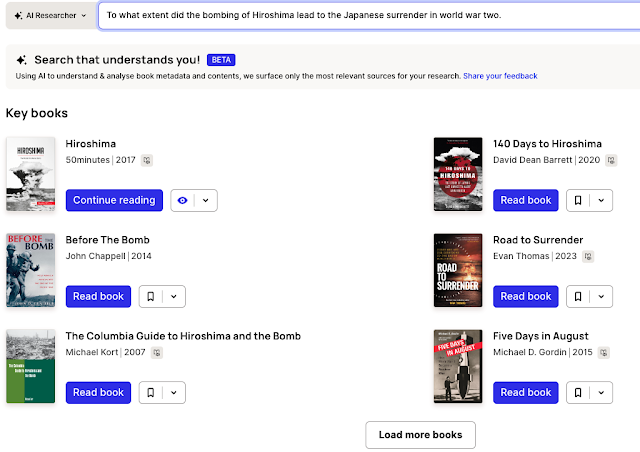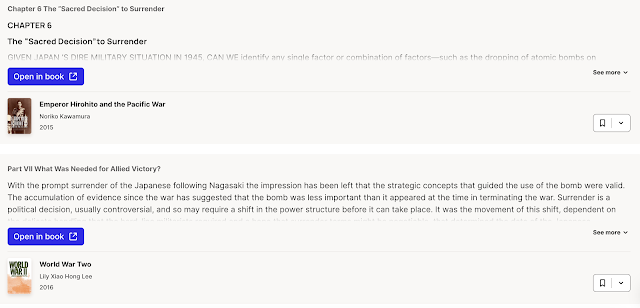Back in 2016, I wrote the following blog post and today I rediscovered it while looking for something else. It surprised me how little had changed over the intervening years; and yet I was interested to realise how much my thoughts on the role of the library and librarian had not remained as I described them in the blog but had come full circle with a few major and minor tweaks. And then there is the question of how my administration and teaching colleagues view the library today!
"I woke up in the middle of the night about a week ago and the voice in my head told me that I really needed to get rid of the majority of our periodical collection. I told it to shut up and that everything would seem better in the morning. Then I tried to go back to sleep.
A short while later, the voice said that I should also get rid of most of my fiction collection since hardly anyone was reading. "Be quiet," I said. I wanted to yell that but I didn't want to wake up the whole house. Instead, I turned over and tried to think of something else. "And then there's the non-fiction collection!" I didn't have to listen to anymore. I was now awake.
I might have asked myself where this was all coming from but I didn't need to. It is something that has been bothering me for quite some time. I told people the next day that I was suffering an overly long existential moment but that moment has turned into a week. So, the question became this: what is the point of the upper school librarian and the library at our school.
I hear the voices of fellow librarians and of course, I know that there is a point and I am fairly certain that I can elucidate it. However, I don't know if anyone else can. I might ask my colleagues what they see as the role of the library and librarian and I would get back the usual platitudes. I have educated them well. However, their actions don't confirm this. The English department has stopped bringing their classes for book talks and book selection, claiming they can't afford the time. The science and humanities departments don't come for research lessons as often as they did, giving the same reason.
Was it something that I did or didn't do? I have spent a lot of time thinking about this. I surveyed, I increased my book displays and bulletin boards, I have given mini workshops at staff meetings and gone to department meetings to peddle my wares. Finally, yesterday I came to the realisation that it wasn't something I did or didn't do, that it is simply the way my school is going.
To meet the requirements of the MYP e-assessments, a lot of time given in the past to research has been cut. I have even had someone say to me that it didn't matter to them what sources the students used and how good (or bad) they were. Students would now only be given a short period of time in class to ask about the essay topic and then it would be due a week and a half later. No time to come to the library, no time for me to share good resources, no time for me to assist with the development of their research skills. And as for referencing, well who knows how that is going! Encouraging students to use the excellent book resources we have was always a challenge. Now, I might as well pack them up and send them off to Better World Books.
I don't want you to think that I am feeling sorry for myself or heaven forbid, wallowing in self-pity. Quite the contrary (though that might have happened for a short while), I am feeling liberated by the realisation that the needs of the school have changed and that the library and the librarian are going to have to change as well.
You may not be reading the situation right, you might say. And that is true. Thus, though I have decided that I will probably reduce my book stock by up to 50% (notice I'm not being totally radical), and stop subscribing to most of my periodicals, I do recognise that I could be wrong.
I wrote the following email to my senior management team:
Please excuse my existential crisis but......I was wondering what you saw as the function of the library and the librarian. I know what I believe it should be but I was wondering about how the senior management saw it. I'm not asking for a quick reply but would appreciate you giving it some thought over Christmas and getting back to me in the new year. I am going to ask the rest of the upper school staff to think about it as well. I am sure that I will get the usual responses but what I would like to know is how you would like to see the library and the librarian function within the school. Perhaps after the feedback, we could arrange to meet and discuss your thoughts and mine.
More to come!"